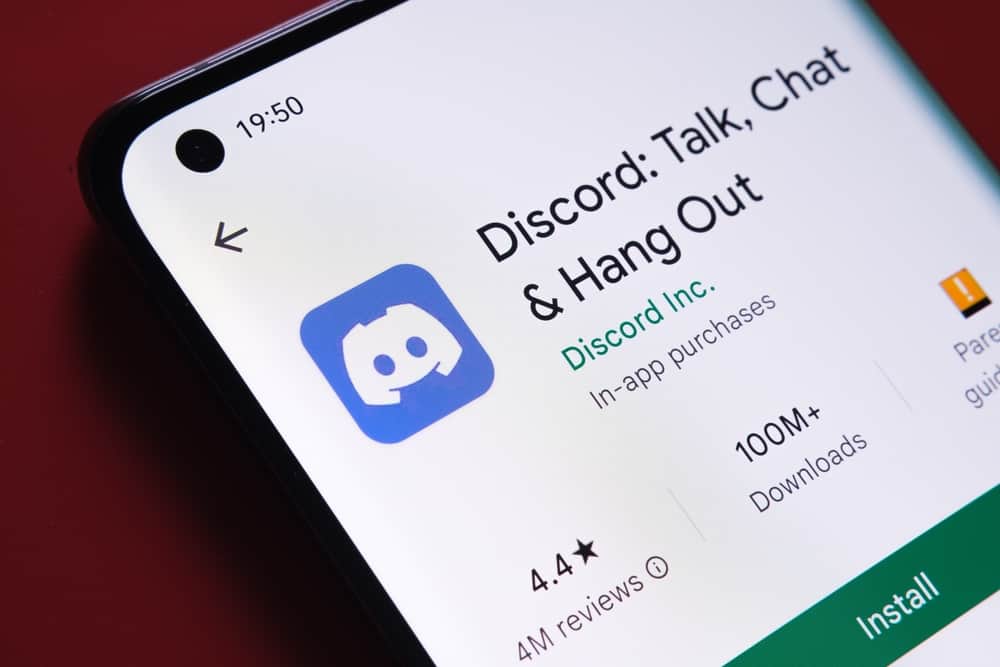If you are one of those people who want to be clear on who are important people in any server, especially the admins, then we can help your figure that out. Let’s dive in and learn more about admin and moderators on Discord and how to find them on any server.
Admin vs. Moderator on Discord Server
Before we begin, let’s explore two distinct roles in any Discord server. First is the admin, who is also the owner or creator of the server, and the second is the moderator. There are other roles you can create (depending on the size of your server), such as co-owners, ambassadors, experts, assistant moderators, staff, knights, etc. A server admin is the most powerful individual who technically owns the server. Generally, the owner keeps the admin role to themselves, but they can assign them to others with customized permissions. A server admin can establish the community rules or enforce them, send invitations to people, create or delete channels, manage messages, assign roles, and make decisions to keep or kick people out of their servers. Similarly, they can change settings within the server. If the owner assigns the admin role to someone they trust, then this power is subject to the permission given by the owner of the server. They can do everything a server owner can except delete the server. The moderator of any server has the power to oversee the management of that server. They are assigned to ensure that all members follow the participation rules laid down by the owner to foster a positive and healthy environment. They can invite, ban or evict any member, manage messages and make announcements. The owner or admin can also give a color code to the role to make it stand out among others for every member.
How To Figure Out Who Is the Owner/Admin of the Discord Server?
It is easy to find all the roles and members in your Discord server. Similarly, you can also figure out the admin, owner, moderator, and all roles and members of other Discord servers.
For Discord Desktop App or Web Version
Follow these steps to find who is the admin of the Discord server on your PC: When you click on the profiles, you can also see their roles in the description. You can send them a direct message to explain your query or report someone if you want. If you see any member with a crown icon, know they are the owners.
On Discord Mobile App
Follow these steps to find out who is the admin of the Discord server on the mobile app:
Other Ways Around
You can also check admin or moderators by clicking on the announcement channel of any server. Generally, admins and moderators post on these channels as other members are not allowed. Similarly, you can also ask the OG members to give you the names of the admin to reach out to them. You can also try mentioning or tagging the moderator by “@mention the role” along with your query of asking the admin’s name.
The Conclusion
You can create more than 200 roles in any of your Discord servers to make your life easier if it has gone overwhelmingly big. Admins and moderators are the most coveted people in any server who can help you in case of difficulty or complaints. Try our method to find the admin of any server and message them with your queries or complaints directly. Then tap on the “Roles” option to see all the roles you have assigned to different members. You can also create new roles here.